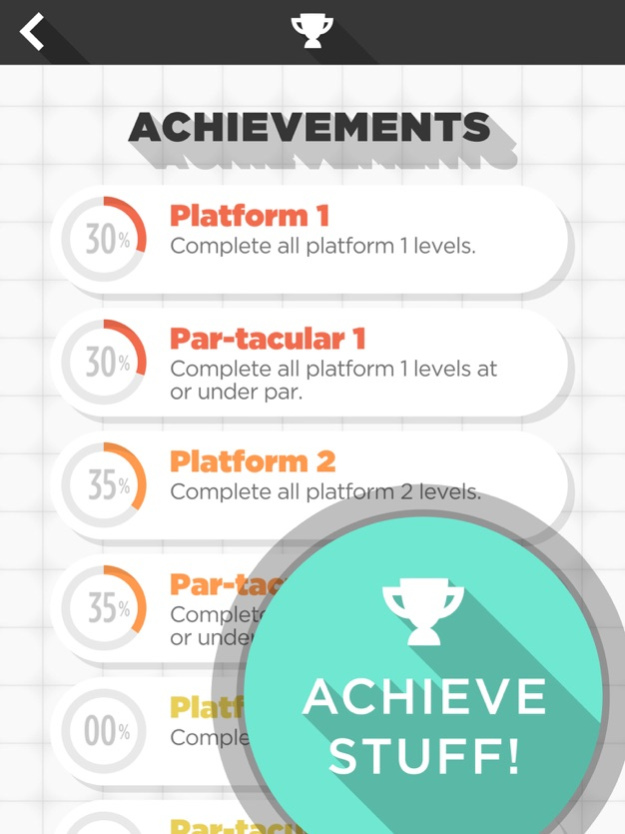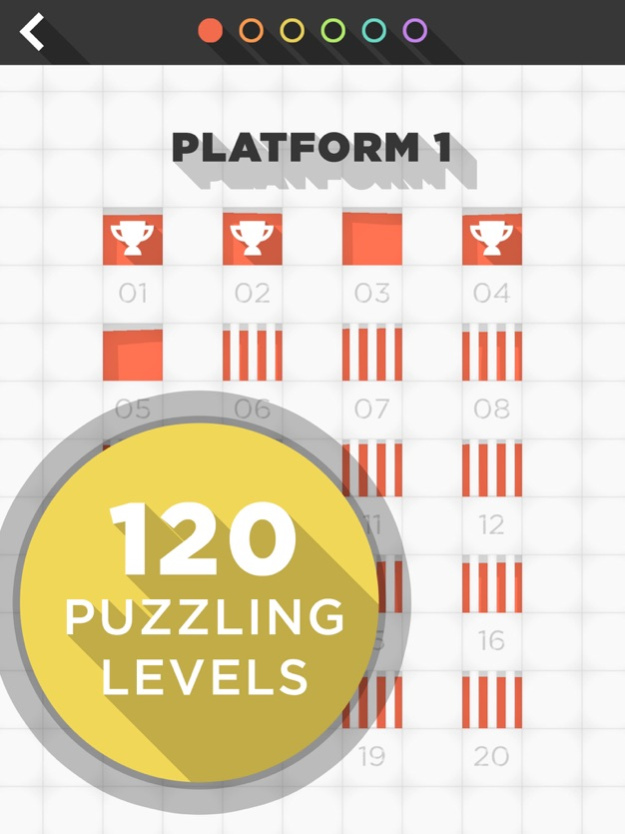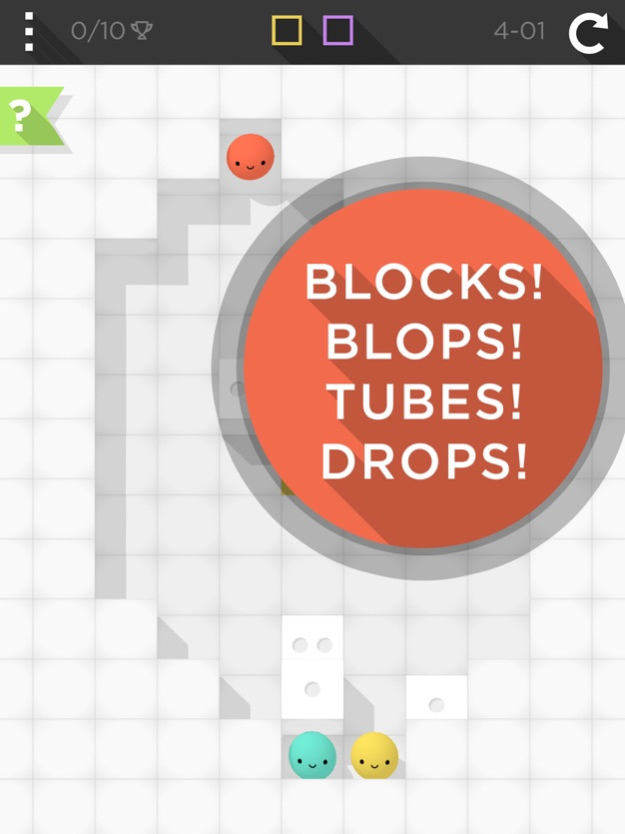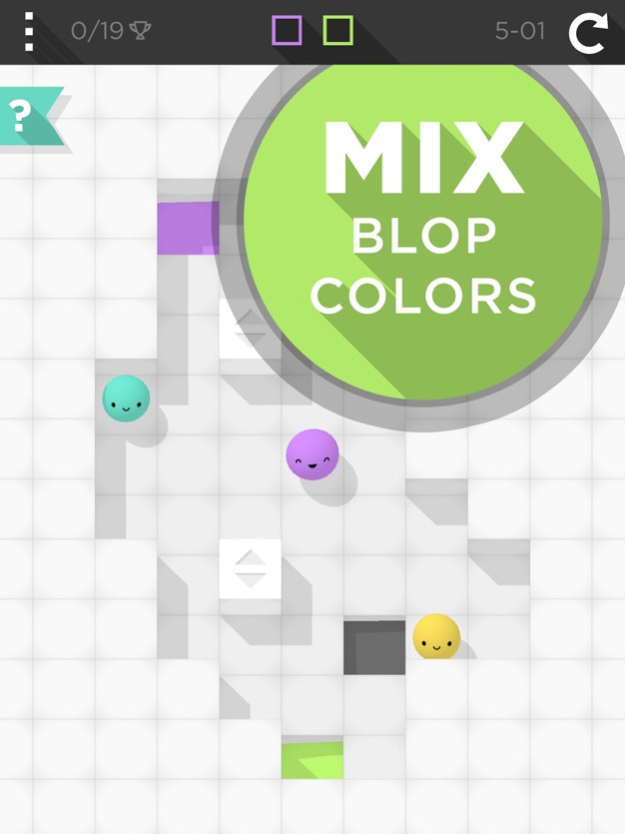Smoosh! 1.0.5
Continue to app
Free Version
Publisher Description
Smoosh your Blops together in the funnest game ever, brimming with puzzles so amazing you’ll probably break your phone in a fit of joyous frustration! Get Smoosh now and we’ll give you a free cat (although we actually won’t… you have to earn it).
In other words, Smoosh is an addictive puzzler full of brain bending challenges and a slew of colorful, smoosh-able Blops. Guide your Blop buddies to their color-coordinated Blop Drops through 180 fantastic (and puzzling) levels. Smash Blops together to mix new colors, avoid treacherous Pits of Despair, and work around deviously placed obstacles to master every level and drop those Blops! Think you’re good? Complete each level within a set number of moves to achieve Par or under and prove you’re a real Blop droppin’ pro!
--- WHY YOU’LL LOVE SMOOSH ---
• MASTER 180 addictingly fun puzzles full of Blops, blocks, tubes, and drops.
• EXPLORE 9 Platforms with unique obstacles.
• INTERACT with Blops to mix new colors and watch Blops respond as you play.
• PLAY at your own pace and plan moves without the stress of a clock.
• BEAT each level at Par or better and become the ultimate Blop Dropper.
• WIN & feel great!
May 23, 2016
Version 1.0.5
This app has been updated by Apple to display the Apple Watch app icon.
-Fixed missing in-app purchases!
About Smoosh!
Smoosh! is a free app for iOS published in the Action list of apps, part of Games & Entertainment.
The company that develops Smoosh! is Curious Labs. The latest version released by its developer is 1.0.5.
To install Smoosh! on your iOS device, just click the green Continue To App button above to start the installation process. The app is listed on our website since 2016-05-23 and was downloaded 15 times. We have already checked if the download link is safe, however for your own protection we recommend that you scan the downloaded app with your antivirus. Your antivirus may detect the Smoosh! as malware if the download link is broken.
How to install Smoosh! on your iOS device:
- Click on the Continue To App button on our website. This will redirect you to the App Store.
- Once the Smoosh! is shown in the iTunes listing of your iOS device, you can start its download and installation. Tap on the GET button to the right of the app to start downloading it.
- If you are not logged-in the iOS appstore app, you'll be prompted for your your Apple ID and/or password.
- After Smoosh! is downloaded, you'll see an INSTALL button to the right. Tap on it to start the actual installation of the iOS app.
- Once installation is finished you can tap on the OPEN button to start it. Its icon will also be added to your device home screen.